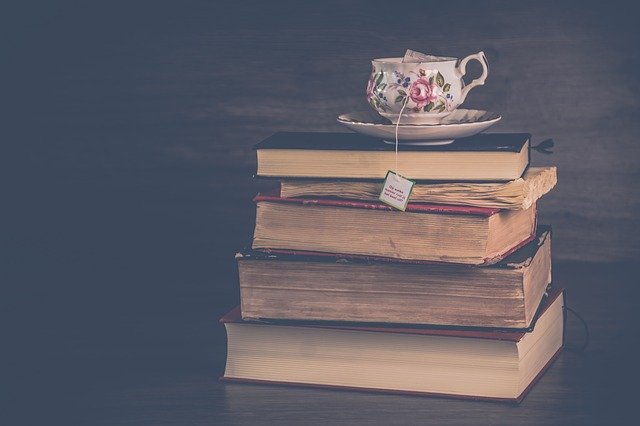zdw_169分享:远程打印之OCTOprint--远程监控、调整、上传GCODE
● ● ●
最近看到群里玩的很热闹的一个小东西:OCTOPRINT。这是个什么玩意儿?
界面如下,远程控制、远程监控,玩法往下看。
▼
分享人:zdw_169
职业:企业职工
特长:DIY
入坑时间:2015年12月
机型: 珍妮1代
我们需要准备的就是一个类似树莓派这样的微型PC+linux,可以免驱的摄像头,再加一个8G以上的TF卡(高速卡最好)。
▼
首先去 http://octoprint.org/download/ 下载PI固件。再依照树莓派装系统的方法刷上OCTOPRINT系统(其实就是集成了OCTOprint的Debian)。
具体安装步骤大家可以自行百度下,不再赘述了。
安装好之后接下来就是访问PI的IP就行了。PI的IP哪里找?进路由瞅瞅就知道了。
▼
这个最大的好处就是。再也不用去拔插SD卡或者U盘了!直接网页上传GCODE。
附加好处就是再也不会出现SD卡或U盘接触不良,挑卡之类的问题导致打印失败。
试用后发现,可以很大程度弥补2560的性能不足!反正我的珍妮1代打印质量再次有了提升!打月球再也没出现莫名其妙的拉丝了!
▼
PS:除了树莓派还有各种派都能装(理论上只要是LINUX的系统,装上OCTOPRINT的套件就都能实现)。
下面是英文版的具体步骤,老外的原创,懒得翻译...看这几个画横线的命令就可以了。要在root权限下运行。
Installation
Installation instructions for installing from source for different operating systems can be found on the wiki.
If you want to run OctoPrint on a Raspberry Pi you might want to take a look at OctoPi which is a custom SD card image that includes OctoPrint plus dependencies.
The generic steps that should basically be done regardless of operating system and runtime environment are the following (asregular user, please keep your hands off of the sudo command here!) - this assumes you already have Python 2.7, pip and virtualenv set up on your system:
1. Checkout OctoPrint: git clone https://github.com/foosel/OctoPrint.git
2. Change into the OctoPrint folder: cd OctoPrint
3. Create a user-owned virtual environment therein: virtualenv venv
4. Install OctoPrint into that virtual environment: ./venv/bin/python setup.py install
You may then start the OctoPrint server via /path/to/OctoPrint/venv/bin/octoprint, see Usage for details.
After installation, please make sure you follow the first-run wizard and set up access control as necessary. If you want to not only be notified about new releases but also be able to automatically upgrade to them from within OctoPrint, take a look at the documentation of the Software Update Plugin and at its settings.
PS:好东西还是要告诉大家知道的,起初我也对这样的远程在线打印不感冒.....使用过之后......真回不去了,嘿嘿。
▼
分享人 zdw_169
投稿邮箱 1727793184@qq.com
最好的赞赏是你的阅读时间
粉丝秀
➤第67期:123D Design放样特征建模之螺纹,点击【播放】
➤第66期:123D Design旋转特征建模之船舵,点击【播放】
3D打印学院 | 5大门派助你入门3D打印
点客分享 | 高手玩high3D打印必备
专职“三陪” | 调戏我从输入“你好”开始